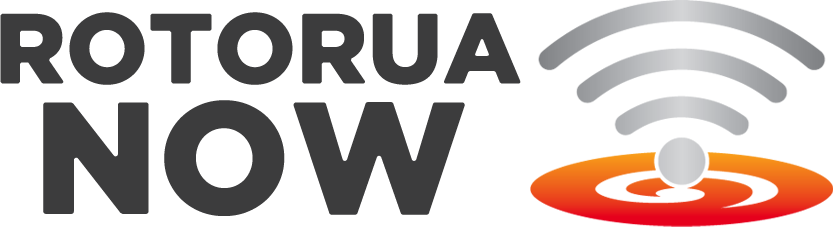Change Password
Click here to go to the My Profile section
Enter your email address and temporary password, then click Login.
On the left hand side you should see the Dashboard menu, click on the My Profile option.
At the bottom of the page, enter your temporary password in the top box and your new preferred password in the other 2 boxes, then press Save.
All done!